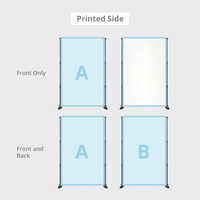Step and Repeat Banners
- Feature your logo in event photos
- Choose from poly film or white vinyl
- Pole pockets or grommets option
- Comes with free carrying case
Put Your Best Foot Forward With Step and Repeat Banners
Step and repeat banners are a cost-effective way to set the tone of your event while promoting your company. They feature one or more logos printed in a repeating pattern, highlighting your brand while guests take photos with them as backdrops.
These banners are best used for fundraisers, press releases, fashion shows, or red-carpet events where you can showcase your brand during photoshoots. Step and repeat banners can also be used as stage backdrops for live performances, forums, and hosting events.
Create Step and Repeat Banners That Represent Your Business
Banner Materials Made for the Red CarpetSelect the banner material you want to display. You can choose between our two banner materials:
- 18 oz. matte vinyl features a smooth matte finish that shows your logo without the glare. This heavy-duty material is tear and mold-resistant and lasts up to 5 years outdoors.
- Standard 13 oz. vinyl is a durable and waterproof material that has more texture than premium vinyl substrate. Great for both indoor and outdoor use.
Step and Repeat Banners Sized for Superstars
Select the perfect banner size for your event. Our step and repeat banners are perfect as creative backdrops in different sizes:
- 10' x 8' is the popular choice because it is the widest size so a large group can fit in one photo. This is the best option for large outdoor events since there is more space available.
- 8' x 8' is suitable for taking photos of small groups. Two or three logos can fit this size.
- 5' x 8' is ideal for events with limited space or only photos of an individual or pair will be taken such as photo booths. This size can fit one or two logos perfectly.
Step Up Your (Banner) Game
Order your custom printed step and repeat banner on its own or get it with the optional telescoping stand. This adjustable stand is portable, lightweight, and perfect for our banner sizes.
To secure your step and repeat banner, choose from these mounting options:
- Grommets – Add this if you need to use twist ties to attach your banner to a stand or the wall. These are located at the top and bottom of the printed banner.
- Hemming – This finish prevents the banner material from fraying.
- Pole Pockets – This is made by folding the banner edges to create a hole where you can insert the telescopic poles in to hold the banner in place.
The banners come with a free carrying case for travel and storage.
How to Set-Up Step and Repeat Banners
Setting up your step and repeat banner is easy. Just follow these steps:

1. Join the top horizontal telescopic poles together tightly before adjusting the connecting poles to the same length.

2. Fasten the bases to the vertical pole using the screws provided.

3. Extend the poles to make them the same height and lock them in place.

4. Adjust the poles so they are just past the banner length. Insert the top horizontal pole through the pole pocket.

5. Use the screw knobs to attach the top horizontal poles to the vertical poles.

6. Unroll the banner and insert the bottom horizontal poles in it.

7. Secure the bottom horizontal poles to the bottom of the vertical poles.

8. Check if the bases are secured to the poles before lifting the banner and stand.
Tip: Tighten the telescopic poles as needed to make the banner and stand taut. Make sure you don’t over tighten or it will be difficult to disassemble.
Read this article to learn more about step and repeat banners. Be sure to check us out frequently for incredible discounts for your step and repeat banner printing.
Frequently Asked Questions About Step and Repeat Banners
Can the step and repeat banner be used as a photography backdrop?
Yes! The banners are perfect for event photoshoots, selfies, and professional photography.How thick are your step and repeat banners? Do you offer any other thickness options?
The banner graphics only come in 13 oz. white vinyl and 18 oz. matte vinyl. The banner thickness ensures that the backdrops appear clear and visible in photos without lighting interference.Do you print double-sided banners for the step and repeat?
Yes. We offer front-and-back printing for your step and repeat banners. You can choose to print one design back-to-back or print two different step and repeat patterns on either side.Does the banner allow light to pass through it? Does it offer a degree of transparency?
No. The vinyl banners and designs are meant to be vibrant and opaque, so the background and the images are visible in photos. The banner design also prevents interference from background lighting, making the images clear and glare-free.What are step and repeat banners?
Step and repeat banners are the rockstars of the banner world! You can spot these backdrops with repeating patterns or logos at music festivals, fashion shows, trade shows, and press conferences.Although they may seem similar to other banners, step and repeat banners have their own special flair in terms of material, purpose, and customization options.
When are step and repeat banners used?
Whether it’s a birthday bash or a company event, step and repeat banners are always in the picture to add style. But if you’re thinking of using the same banner for another shindig, avoid cramming it with dynamic and date-sensitive details to keep it timeless and versatile, ready to rock on any occasion.How to set up step and repeat banners?
Simply connect, fasten, extend, insert, screw, and secure. Piece of cake! Need more details? Check out our complete mounting instructions: how to set up step and repeat banners.What are your step and repeat banners made of?
We offer two material options for our step and repeat banners:- 13 oz. vinyl – A classic choice. Super sturdy and waterproof with more texture than premium vinyl substrate. Perfect for indoor and outdoor use.
- 18 oz. vinyl – A softie but also a toughie. While its smooth and matte finish allows your logo to shine without any annoying glare, this material can also withstand outdoor conditions and can last for up to five years with its robust, tear and mold-resistant qualities.
What are the available sizes of your step and repeat banners?
Our step and repeat banners stand at a towering 8 feet tall! Check out the popular sizes:- 10’ x 8’ – The widest banner size. It’s like the king of banners, great for outdoor events with a large group of attendees.
- 8’ x 8’ – The mid-sized banner. It can comfortably fit around one to four people in a photo.
- 5’ x 8’ – The baby of the group. Small yet mighty, this step and repeat banner is best for events with limited space and few attendees.
Tip: If you’re expecting a huge number of guests, we recommend the 20’ x 8’, a popular choice for red-carpet events.
Are there other items included aside from the step and repeat banner?
You can order just the banner. But if you’re up for it, you can get it with a telescoping stand! You may also opt for grommets and pole pockets; these work wonders in mounting the step and repeat banner with ease.Do you recommend using accessories for my step and repeat banner?
Sure! Step and repeat banners help increase brand awareness and promotion during events. So, how about jazzing it up a bit with some accessories?Can I use my own design for the step and repeat banner?
Absolutely. You can either upload your artwork or use our online design tool, which lets you mix and match colors and images and more.Just be sure that your logo size is around 9”-11" wide and 5”-7" tall so that it shows up clearly in photos.
How can I clean and maintain my step and repeat banner?
Cleaning and maintaining your step and repeat banner is straightforward. For simple dirt removal, you can wipe it clean with a wet cloth soaked in water.You can also throw it in the washing machine when needed, but make sure to:
- Use a low cycle, cold water setting
- Avoid heavy detergents and bleach
After washing your step and repeat banner, air dry it completely before putting it away in storage or setting it up on display. See? Easy-peasy.
Rinse and repeat, and your step and repeat banner can last longer!
Can I order only the banner?
Yes, you can. Choose ‘No Stands’ from the dropdown menu before proceeding with your other order details.What is the standard size of a step and repeat banner?
Our step and repeat banners come in two standard sizes: 8’ x 8’ is perfect to accommodate 1-4 people and 10’ x 8’ is slightly larger for bigger groups.If you’re expecting many guests, we recommend going for our larger banner sizes. We offer 12’ x 8’ and 20’ x 8’, which are popular for red carpet events.
How many grommet holes are made for step and repeat banners?
Grommet holes are placed every 2 feet along the horizontal edges of your banner. Please note that we don’t offer side grommets.When will I receive my order?
This is dependent on your “printing turnaround time”. This is the number of days we need to produce your custom step and repeat banner printing. Holidays, weekends, and the shipping transit time are not included.Can I have my artwork printed on the front and back of the banner?
Yes, you can have your artwork printed on just one side or both sides of the banner.Customize Our Free Step and Repeat Banner Design Templates
Need some help with designing your banner? This shouldn’t be a problem with our wide selection of step and repeat banner design templates. Personalize any of our templates to come up with your one-of-a-kind step and repeat banner design!
Design Templates by Category
To help you choose a design faster, we filtered our banner design templates by their most common applications.Popular Banner Design Templates
Need some inspiration? Take a pick from our customer favorites to get started! You can edit these templates to suit your branding using our beginner-friendly design tool.Design and Create Your Own Banner Within Minutes
Need some help with designing your banner? This shouldn’t be a problem with our broad selection of banner design templates.
Choose from our collection of design templates and use it to create your own banner. These templates are free and easy to customize. To help you choose, just filter the banner templates by size, by industry (e.g. retail, food & beverages), by style (e.g. basic, corporate, or minimal), and other categories like birthdays, weddings, and holidays.
How to Use Our Online Design Tool in Creating Your Banners
Once you have selected your banner template, you will be redirected to our intuitive online design tool. Here’s how to use it in designing your custom banners:
- Step 1. Choose a banner template that you want to customize.
- Step 2. Start customizing your banner online. Type the text on the banner template and upload your photos logo or graphics.
- Step 3. Click Preview, Save, and Proceed to Order once you’re done with the design.
Note: You can find the tools that you need for designing your banner on the Top Toolbar. Use them to crop your image, insert shapes and photos, add background color, and more.
If you also want to use images that look more professional, you may access our image library without exiting the design tool. Here, you can purchase licensed stock images that you can use to perfect your banner.
Visit our design templates page now to check out our wide selection of ready-to-print banners design templates!
Designing your step and repeat banner can be a fun and simple experience! You can download our free layout templates and use the margins and bleed areas as your guide with the banner design. Thinking of a unique step and repeat pattern using your logo? Add it to the template, resize appropriately, and apply your creative pattern. Upload it online and let 48HourPrint handle the rest!