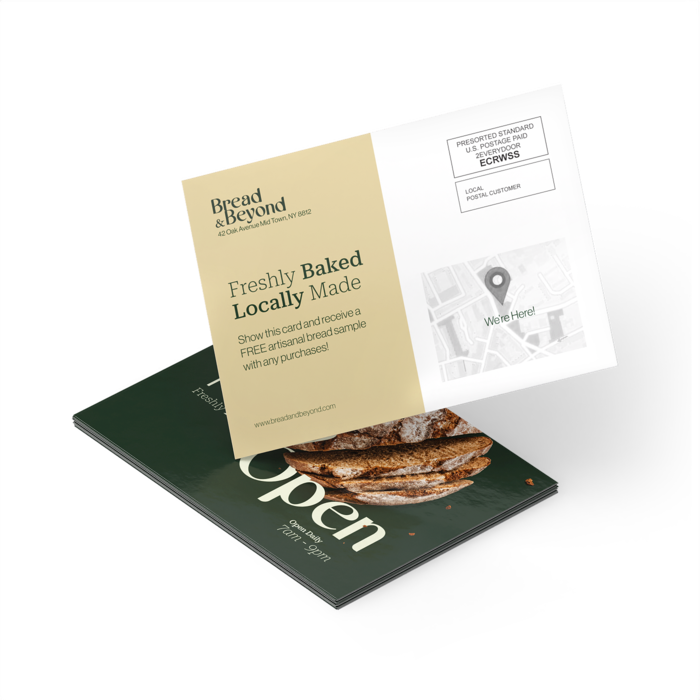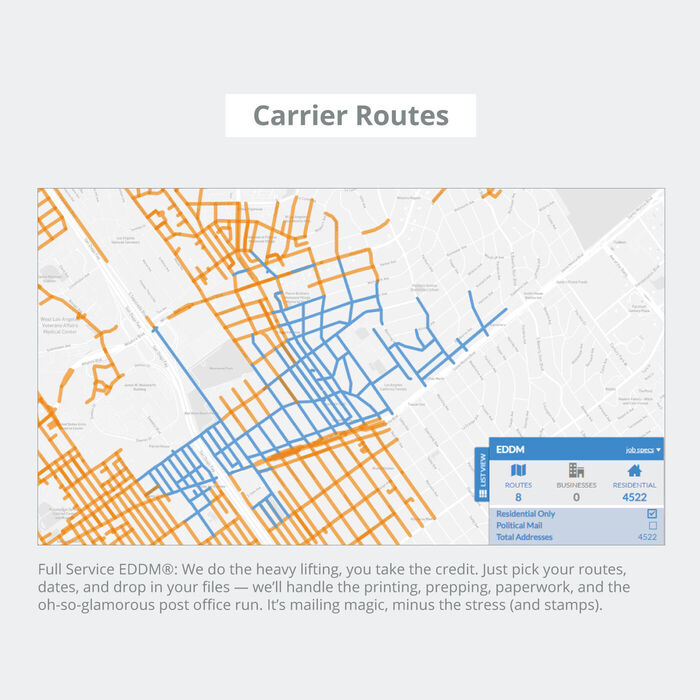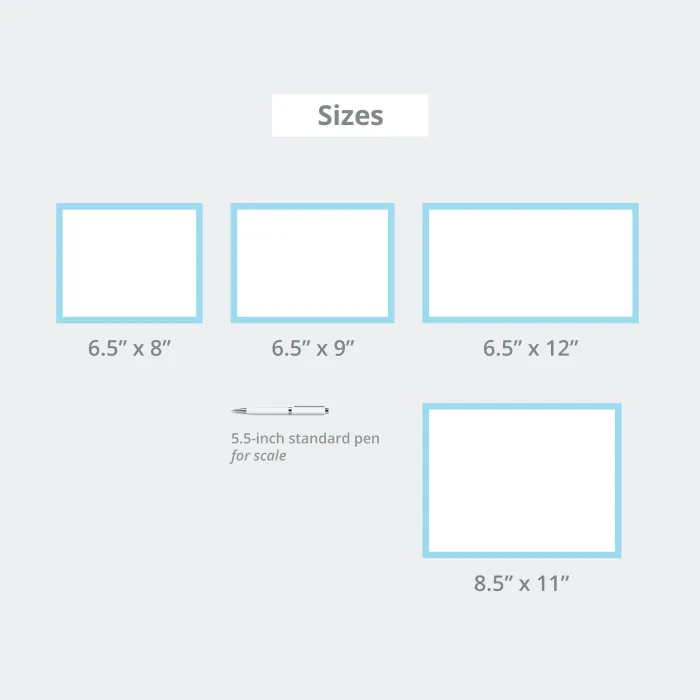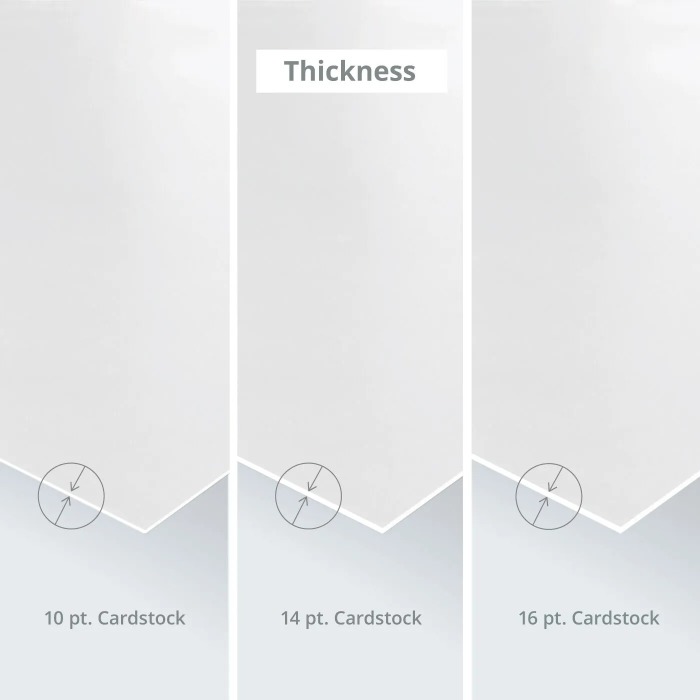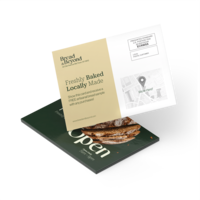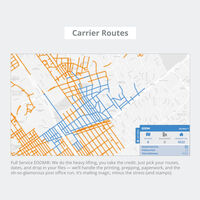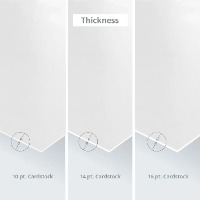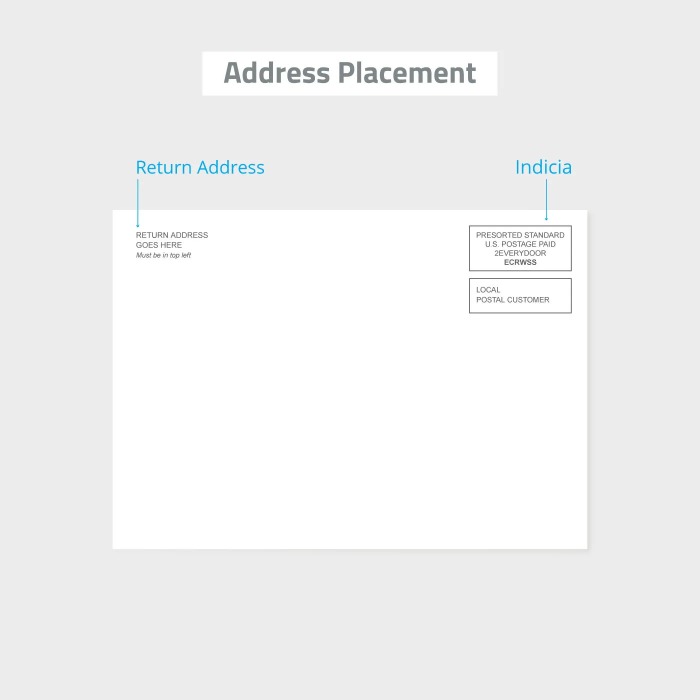EDDM Postcards
- Available in 4 popular sizes
- All sizes and stocks are USPS approved
- Free File check to make sure it's EDDM® ready
- Option for bundling in sets of 100
Reach Thousands of Homes With Full Service EDDM
Growing your business and reaching your local target audience just got easier with Full Service EDDM.
With our Full Service EDDM, simply select your routes and delivery dates, and we do the rest of the heavy lifting, from direct mail printing and processing to bundling and delivery to the post office.
If convenience and efficiency are your top priorities, then Full Service EDDM fits the bill. You don’t have to upload a mailing list, apply for a postage permit, or create a USPS account to complete all the paperwork.
The benefits of EDDM printing go beyond convenience:
- It’s affordable! This is a cost-effective service that can benefit small and local businesses.
- It’s easy to reach out to local communities. If you own a small business, EDDM can help you reach your local target audience and attract more foot traffic to your store.
- Flexible mailing options. EDDM printing offers different sizes and materials to suit your marketing goals and budget.
Our print geeks at 48HourPrint.com are here to make sure your postcards are EDDM-ready. Our service also includes free file templates on Create48, our easy-to-use online design tool that allows you to design and customize your promotional materials.
We can also bundle and shrink-wrap your EDDM postcards or flyers to the required batches of 100 pieces (with slip-sheet separation)—ready for post office drop-off.
Get Started With Our Full Service EDDM Today
- Select your mail routes and delivery dates.
- Upload your files and design your postcards with our user-friendly design tool and free templates.
- Sit back and relax. We manage the printing, processing, and delivery to the post office on your behalf.
Full Service EDDM
Q:What’s the main difference between Full Service EDDM and direct mail?
At a glance, both services look the same. However, one main difference is that Full Service EDDM does not require you to upload a mailing list (you just need to select a delivery route), whereas the traditional direct mail entails that you provide a mailing list of specific addresses.
Q:What are the most popular postcard sizes for EDDM?
Size 6.5” x 9” is one of the most popular sizes for Full Service EDDM. It’s compact and usually used to communicate special sales and discounts. If you want to make a big impression, size 8.5” x 11” postcards are EDDM-ready and provide more space for your message. They work best to introduce your business for the first time because they will stand out from the mail
Q:What is the difference between 14 pt. cardstock and 16 pt. cardstock?
Both materials are durable, but the 16 pt. cardstock is slightly thicker than the other. Our 14 pt. cardstock is a popular choice because it’s lightweight and can be coated with gloss, matte, or high-gloss UV finish, which provides some added protection.
Since your postcards will be sent by mail, we highly recommend choosing 16 pt. glossy or matte cardstock. The added thickness will protect your postcards from creases and folds during the mailing process.
Q:What is "trim", "safe zone", and "bleed"?
These are popular printing terms to help you adjust your designs according to our printing guidelines.
“Trim” indicates the full, finished size of your prints. Anything outside the area, as the name suggests, will be trimmed off.
The “safe zone” is inside the trim. All the vital information and design of your postcards should be within the safe zone.
The “bleed” is the extra material that will be trimmed off. It goes beyond the edge of the trim so that you provide the printer with some extra space for movement.
Q:What are your file requirements for uploading?
You can take note of our file checklist below so your order will be sent to printing as soon as possible.
- Save and upload files in PDF. We also accept other formats: PSD, JPG, PNG, TIF, EPS, AI, DOC, DOCX, PUB, XLS, XLSX, PPT, PPTX, TXT, and CSV files.
- Set your color setting to CMYK for accuracy.
- Images should have a minimum resolution of 300 dpi.
- Include all your important information and design within the safety zone.
- Check your content for any grammatical or spelling errors